In this tutorial,I am going to explain how to configure a navigation menu of a template.This tutorial Not Only for below navigation menu configuration,But Also this will helpful to configure any CSS navigation menu.
For example lets look at how to configure below navigation menu.
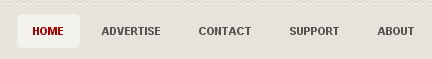
Login to your Blogger account → "Template" → "Edit HTML" of your blogger blog.
Find the word "Advertise".(using Ctrl+F keys)
You can see like this code:
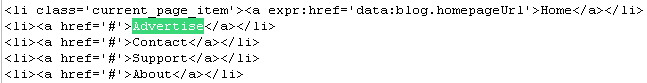
Change the name "Advertise" if you want.In this example I do not change the name "Advertise",Because I have a advertise URL.
Replace "#" mark with the URL you want to go when click on the name "Advertise".
My Advertising URL is "http://buysellads.com/buy/detail/24170"
So I replace "#" mark with the my Advertising URL.After doing this it will look like this:
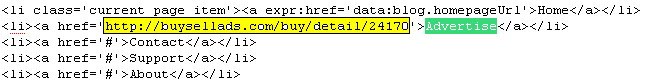
Now I have configured "Advertise" link of above navigation menu.Other links (Contact,Support,About) configurations are also same to this method.So you can configure all navigation links very easily.
Look at the example below:
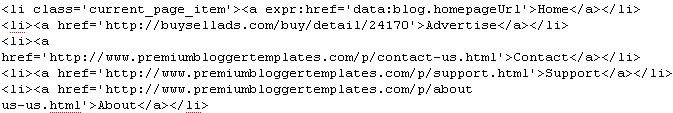
Note : You do not need to change "Home" URL,because it is automatically linked to your homepage.
After doing this changes save your template.
I think this easy tutorial will helpful for you.

how to make html for Contact, support, and about? i still dont know...thank if you can answer my problem.
may i change picture slider with my picture?
http://gossipstalk.blogspot.com
i applied your them on my blog its look good and here to learn how to treat with your Blog theam ... Thanks you all l
that was very helpfull thankyou
Hi, are we allowed to remove the
'Side Blog Blogger Template ~ Premium Blogger Templates|Blogspot Themes '
at the sidebar?
If yes, how?
how i can change the picture at the slider.help me please
Hi, do you know how to change the picture slideshow?
thanks, i need that
Gracias por la ayuda!
thank you..
but can you add some additional about how to creat sub menu, and sub sub menu???
nice ...
thanks
hi!
i want to show POST BY and DATE POSTED but its not showing in every post. Also, the networking gadgets are not showing in every post. please help!
I have finished with this one, but got confious when wanted to make a post into the menu. Is it some kind of label or what? Where should I in when made a post to one of the menu?
Alguien sabe como cambiar los fondos planos de este template. Me parece que esta muy bien, pero me gustaria customizarlo con alguna imagen como fondo
Hey. Nice tutorial. I cant figure out how to make the menu and the sub categories on top of the picture? When they roll down, they hide underneath the slidepictures 🙂 Plz help
how to edit the contact, about, etc??
help me please.
i don't know. i'm still a newbie in blogging.
🙁
really you're great
hey i was wondering how can i edit the content inside the navigation menu ? Thanks
I´d love to know how to change the color of navegation manu text as well as the text color from the body of my posts.....help me please. ff_nascimento@yahoo.com.br
If your Navigation Menu wraps (Making 2 main nav menus) the 2nd set of main tabs will go neatly below the first however the tabs background and the navigation background do not wrap with it. Since the default font is white it makes then invisible unless hovered over. I've been searching for a solution to this for days and so far all I've been able to do is to establish a tabs background color for the 2nd set of main tabs but unable to get the main nav background to wrap so that it is behind the second set of tabs as well.
Hopefully this is not too confusing: You can see what I mean Here http://caninehealthinfo.blogspot.com/
If you have a suggestion or solution it would be greatly appreciated!
I Love your Themes Guys I really Love Every Theme of yours is to good .. for Blog Surfers. well Some of yours i apply have a look: http://gosssipstalk.blogspot.com
how to change the picture slider? and what is the resolution for the picture slider if i change it to my picture??
Why do I keep getting this message?
We were unable to save your template
Please correct the error below, and submit your template again.
Your template could not be parsed as it is not well-formed. Please make sure all XML elements are closed properly.
XML error message: The reference to entity "x" must end with the ';' delimiter.
and subcategory...?how can i change it?
olá, como eu faço para poder utilizar o sub menu do BlackBerryPhone Blogger Template?
Obrigado pela atenção.
THXXXXXX A LOT NICE SITE