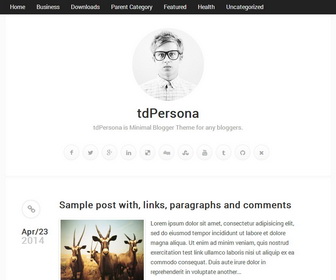
tdPersona is a responsive Blogger template with a clean, simple and elegant design. tdPersona Blogger template is a perfect theme for any bloggers. It has social buttons, expanding / collapsing sidebar, drop-down navigation menus and 3 columns footer.
|
Template name : tdPersona
Template type : 1 Column, 1 Sidebar, 3 Column footer, Adapted from WordPress, Black, Elegant, Fixed width, Responsive, Fresh, Magazine, Minimalist, Premium, Right Sidebar, Rounded corners, Top Navigation Bar, Web 2.0, White Release date : June 4, 2014 Author Name and URL : Lasantha Bandara / http://www.premiumbloggertemplates.com/ Original Designer URL : http://tdwp.us/ Basic Instructions : How to install a Blogger template Advanced Details : http://www.premiumbloggertemplates.com/tdpersona-blogger-template/ |
How to Configure tdPersona Blogger Template
Read instructions given below to configure tdPersona Blogger Template.
How To Show Posted Date Correctly
Go to "Settings" --> "Language and formatting".
Select "Timestamp Format" from drop-down menu similar to "Wednesday, June 04, 2014" format.
Note: You need to change "Timestamp Format", not "Comment Timestamp Format".
Click on "Save settings" button.
How To Add Links to Top Navigation Menu
Find this in "Edit HTML":
<ul class='nav-barpbt' id='menu-main-menupbt'> <li><a expr:href='data:blog.homepageUrl'>Home</a></li> <li><a href='#'>Business</a> <ul class='sub-menu'> <li><a href='#'>Internet</a></li> <li><a href='#'>Market</a></li> <li><a href='#'>Stock</a></li> </ul> </li> <li><a href='#'>Downloads</a> <ul class='sub-menu'> <li><a href='#'>Dvd</a></li> <li><a href='#'>Games</a></li> <li><a href='#'>Software</a> <ul class='sub-menu'> <li><a href='#'>Office</a> </li> </ul> </li> </ul> </li> <li><a href='#'>Parent Category</a> <ul class='sub-menu'> <li><a href='#'>Child Category 1</a> <ul class='sub-menu'> <li><a href='#'>Sub Child Category 1</a></li> <li><a href='#'>Sub Child Category 2</a></li> <li><a href='#'>Sub Child Category 3</a></li> </ul> </li> <li><a href='#'>Child Category 2</a></li> <li><a href='#'>Child Category 3</a></li> <li><a href='#'>Child Category 4</a></li> </ul> </li> <li><a href='#'>Featured</a></li> <li><a href='#'>Health</a> <ul class='sub-menu'> <li><a href='#'>Childcare</a></li> <li><a href='#'>Doctors</a></li> </ul> </li> <li><a href='#'>Uncategorized</a></li> </ul>
Replace "#" marks with real URLs and change anchor texts as you like.
How To Change Header Image
Find this in "Edit HTML":
http://4.bp.blogspot.com/-zmONqwSN1_c/U48ndvMpsWI/AAAAAAAAJ4U/BVhXHHFFyXA/s1600/site-author.png
Replace it with your image URL.
Note: Use 200px X 200px size image.
How To Configure Social Buttons
Find this in "Edit HTML":
<ul class='list-unstyled'>
<li><a class='border-radius-circle td-tooltip' href='#' rel='nofollow' target='_blank' title='Facebook'><i class='fa fa-facebook'/></a></li>
<li><a class='border-radius-circle td-tooltip' href='#' rel='nofollow' target='_blank' title='Twitter'><i class='fa fa-twitter'/></a></li>
<li><a class='border-radius-circle td-tooltip' href='#' rel='nofollow' target='_blank' title='Google Plus'><i class='fa fa-google-plus'/></a></li>
<li><a class='border-radius-circle td-tooltip' href='#' rel='nofollow' target='_blank' title='Linkedin'><i class='fa fa-linkedin'/></a></li>
<li><a class='border-radius-circle td-tooltip' href='#' rel='nofollow' target='_blank' title='Delicious'><i class='fa fa-delicious'/></a></li>
<li><a class='border-radius-circle td-tooltip' href='#' rel='nofollow' target='_blank' title='Digg'><i class='fa fa-digg'/></a></li>
<li><a class='border-radius-circle td-tooltip' href='#' rel='nofollow' target='_blank' title='Stumbleupon'><i class='fa fa-stumbleupon'/></a></li>
<li><a class='border-radius-circle td-tooltip' href='#' rel='nofollow' target='_blank' title='Youtube'><i class='fa fa-youtube'/></a></li>
<li><a class='border-radius-circle td-tooltip' href='#' rel='nofollow' target='_blank' title='Tumblr'><i class='fa fa-tumblr'/></a></li>
<li><a class='border-radius-circle td-tooltip' href='#' rel='nofollow' target='_blank' title='Github'><i class='fa fa-github'/></a></li>
<li><a class='border-radius-circle td-tooltip' href='#' id='post-formats-hide-btn' title='Hide'><i class='fa fa-times'/></a></li>
</ul><!-- .list-unstyled -->
Add your own social links replacing "#" marks.
Important !!!:
Do not remove the footer credits. This tdPersona Blogger template is free for both personal and commercial use. However, you are required to keep the footer links intact which provides due credit to its designers and authors.

Hi! Thanks for all your work!
I'm trying to configure the date, with your instruccions, but still appears as "undefinied".
Those are your instruccions:
"Go to "Settings" --> "Language and formatting".
Select "Timestamp Format" from drop-down menu similar to "Wednesday, June 04, 2014" format.
Note: You need to change "Timestamp Format", not "Comment Timestamp Format".
Click on "Save settings" button."
I don't how to fix it... thanks!
Arj!! Noo!
Typical!! I was trying to change the date, not the timestamp!
Sorry!
ahhh
Which file I use to increase / decrease font size (Title of Comments and reviews) *
I think too big.*
Can you help me ?
find this:
#comments {
padding: 10px;
margin-bottom: 20px;
}
Replace it with:
#comments {
padding: 10px;
margin-bottom: 20px;
font-size: 80%;
}
Hi PremiumBlogger
Can i put the slider codes dynamic box (example:http://testandooreativar.blogspot.com.br/) below social networks tdPesona Button ?
I Know, a harder code, but the Td Persona Theme + Dynamic slides box is a perfection.
Thanks for support.
Hi, for personal customization, contact me.
I have a bug "undefined"
http://satirizatorul.blogspot.ro/
What can i do?
I got it lol
sorry!