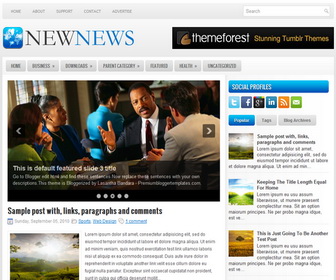
NewNews is a Elegant Looking, Responsive, 2 Columns Blogger Template for News or Tech Blogs. NewNews Blogger Template has a Featured Content Slider, 2 Multi-level Navigation Menus, Header Banner, Related Posts, Breadcrumb, Social and Share Buttons, Right Sidebar, 4 Columns Footer, Google Fonts, Tabbed Widget and More Features.
|
[purchase_link id="9612" text="Buy Now - NewNews - PRO Version (Template Designer Compatible + SEO Friendly)" style="button" color="blue"]
Template name : NewNews
Template type : 1 Sidebar, 2 Columns, 4 Columns Footer, Adapted from WordPress, Blue, Breadcrumb, Elegant, Featured Section, Fixed width, Responsive, Grey, jQuery Included, Header Banner, HTML5, CSS3, Magazine, Mobile Friendly, News, Premium, Related Posts with Thumbnails, Right Sidebar, Rounded corners, Search Engine Friendly, Slider, Share Buttons, Social Buttons, Tabbed widget, Top Navigation Menu, Web 2.0, White Released date : May 20, 2012 Updated date : February 20, 2016 Author Name and URL : Lasantha Bandara / http://www.premiumbloggertemplates.com/ Original Designer URL : https://flexithemes.com/newnews-wordpress-theme/ Basic Instructions : How to install a Blogger template Advanced Details : http://www.premiumbloggertemplates.com/newnews-premium-blogger-template/ |
Paid Version (Blogger Template Designer Compatible + SEO Friendly)
If you are using the PRO version of "NewNews" Blogger template, you can change background image, colors and fonts very easily using "Template Designer". Also, it is more search engine friendly (has structured data, meta data,...) and has better support than free version.
How to Configure NewNews Blogger Template
Read instructions given below to configure NewNews Blogger Template.
We need to use 615px width and 300px height size images for the slider.
Main column area width is 615px.
There are with slider and without slider versions in this theme.
How To Configure Navigation Menus
How To Configure Featured Content Slider

How do I use the HOME>BUSINESS>DOWNLOADS>PARENT CATEGORY>FEATURES>HEALTH>UNCATEGORIZED??
Had hard time locating them.. how do i edit them? thanks.
Hi there, is there any way to see the CSS on this? I want to add a text box to the main body, but I can't find the style names that you have used. Other than that, very happy with this, my first time with a Blogger template and I like it!
John
Hello. My english is very bad. I need instruccions in spanish. Please, can you help me?.
See you later.
Carmen
Hi, I'm having a problem on putting a facebook comment box and you might like this widget. I think I have the right methods on how to implement it because it's applicable to my other blogs. However in this news template I cannot put those widgets. Please help me
contact me and I can do it for you.
Can you tell me how to edit the HOME>BUSINESS>DOWNLOADS>PARENT CATEGORY>FEATURES>HEALTH>UNCATEGORIZED tabs? Thank you!
Follow this: https://www.premiumbloggertemplates.com/how-to-configure-navigation-menu/
Excellent template. Thanks
Hi.
I have this template but I want to add infinite scroll to it. Is it possible? I've tried but the slider always crashes...
do not add jQuery twice.
Thank you for your reply.
I worked a litle bit with your advise, but I get another bug. When I scroll down it loads de previous posts, although it shows all content of the post. Instead of the small version in this template. Any advise?
Thank you very much!
Can you give your site URL?
Nevermind. I already fixed it. I just added a line of jQuery Migrate and it worked perfectly.
Thank you for your help anyway, mate 🙂