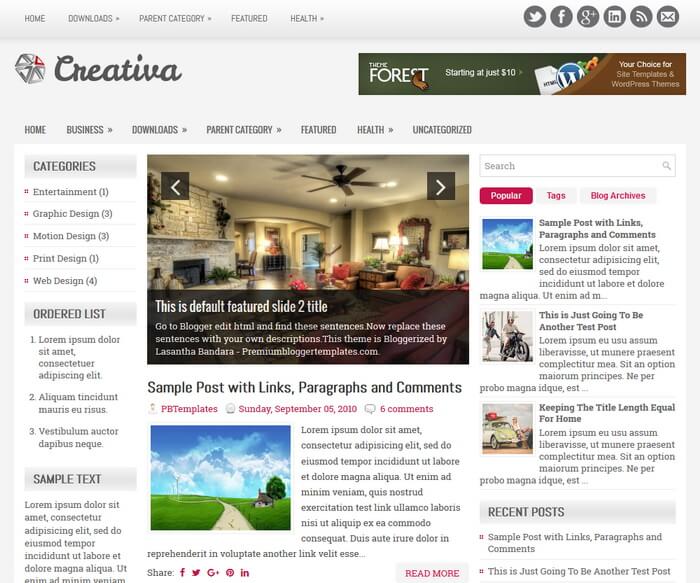
Creativa is a Clean and Responsive, 3 Columns Blogger Template with Left and Right Sidebars and 3 Columns Footer. Creativa Blogger Template has a Mobile Friendly Slider, 2 Navigation Menus, 468x60 Header Banner, Related Posts, Breadcrumb, Social and Share Buttons, Google Fonts, Tabbed Widget and More Features.
|
Template name : Creativa
Template type : 2 Sidebars, 3 Columns, 3 Columns Footer, Adapted from WordPress, Breadcrumb, Elegant, Featured Section, Responsive, Grey, jQuery Included, Header Banner, HTML5/CSS3, Left Sidebar, Magazine, Minimalist, Mobile Friendly, Pink, Premium, Related Posts with Thumbnails, Right Sidebar, Slider, Share Buttons, Social Buttons, Tabbed widget, Top Navigation Menu, White Release date : October 13, 2017 Author Name and URL : Lasantha Bandara / https://www.premiumbloggertemplates.com/ Original Designer URL : https://flexithemes.com/creativa-wordpress-theme/ Basic Instructions : How to install a Blogger template Advanced Details : https://www.premiumbloggertemplates.com/creativa-blogger-template/ |
How to Configure Creativa Blogger Template
Read instructions given below to configure Creativa Blogger Template.
Main column area width is 460px.
There are with slider and without slider versions in this theme.
How To Configure Navigation Menus
How To Configure Featured Content Slider

thanks for the template, i am really new on this, could you tell me how can i add a bigger logo image at header? thanks and greetings from mexico
hey im trying to change the names at the top such a home,buisness,downloads and health how would i go about doing this?
I've tried every way I know how (although I'm a beginner) to change the page titles at the top. I've gone through the blogger layout design and added my own pages, but they won't change from the pre-set pages on the template. Please help!
Thanks!!
Thanks for your great template..I really love your template 🙂
How do you add twitter, facebook address, linkedin, etc.?
I've started using your template which I love. Your code is very well organized. I am having a problem with the slider pictures. I replaced it with 3 of my own and eventhough I made one to be exactly 460 width by 300 it does all of them a smaller size than yours. The Too-old.jpg is the one I made 460 width by 300. Can you help? Thanks.
I was able to fix the image size problem on the slider. How do I slow down the slider, it's annoying if it changes too fast. Thanks.
I would really like to add a pinterest button as well! How can I get that in to match all the other social plugins
How do i change the font. on this templet
Please, i need to know how to change "older entries" for an image. It works different than other templates. Please, help me.
Hi thank you for the template!
I was wondering if you could teach me how to put the slider because I have tried many times but it does not work.
Also how can you change the home,business section at the top?
Many thanks!
thak you very much I like it..,
my blog is working on it